Draft Abstract Preparation
Please note that an author of an accepted abstract must register for and attend the Symposium AND present their work. Accepted abstracts are to only be submitted to the Abstract-Only Submission track, and if accepted, will be for presentation only.
Submit Your Abstract Through EDAS
Prospective Authors are invited to submit a 1-page abstract consisting of a description of the proposed technical content and applicable research results, using the online submission system, and submitting to the Abstract Only track. The abstract should, moreover, explain the significance of the contribution and contain a list of key references. A submission implies willingness to register and present the work if the abstract is accepted for presentation at the Conference.
Abstracts will be reviewed by the Technical Program Committee. Authors of accepted abstracts must submit the final abstract version according to the deadline, register for the Symposium and present the paper. The maximum length for final abstracts is 1 page, before references.
Accepted abstracts presented at the conference will not be submitted for publication to IEEE Xplore.
Author Registration
Each lead author must visit the EDAS web site and establish an account with a username and password. The lead author then logs in to the EDAS system to actually submit the paper via the following steps:
- Visit the Submission Portal and click the New User button.
- Create your profile. Only the five fields with the red asterisk are required. These fields are first & last name, affiliation (company or organization), country, e-mail address, and status. When the fields are filled in, check the Privacy Policies box and click the Add Person button. Note that if you select USA as the country, you will get a message asking for your state.
- You will receive an e-mail containing your password. Your email address and the given password must later be used to access the system during the following steps, so be careful to remember it.
- You can then return to the EDAS log-in page (https://edas.info/32289) and change your assigned password to one that is easier to remember. To do this, click on the My Profile tab, and then click on change your password. Be sure to record your username, password and ID number for later reference.
Submission of Abstracts
Please login at EDAS ISPCS 2024 Submission Portal and follow the following steps:
- Select the “Abstract Only” track.
- Type in the title of the abstract and enter the abstract of your paper. Then select the topic area your paper falls under best. Note that this will help in choosing the reviewers. The PDF of your full abstract will be uploaded later.
- Click the Submit button.
- The next page you see will have a large green check mark and a statement that the paper was registered.
- Click the + to add all authors.
- Under Review Manuscript, click on this icon, and then upload the PDF of your Abstract on the next page.
Manuscript is used to refer to the PDF form of your abstract. You can also upload the abstract by clicking the My Papers tab at the top of the screen, and then select the upload icon on the same row as the name of your abstract. The upload icon will open a dialog box that will enable you to select and upload the full abstract file via the web or via FTP.
Format for Accepted Abstracts
Abstracts must be submitted following the IEEE conference templates here.
- Style Manual (use A4 format in latex or word)
Accepted Abstracts will not be submitted for publication to IEEE Xplore or indexed by EI/Compendex.